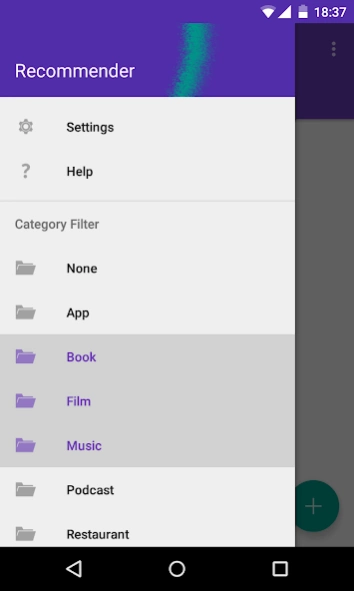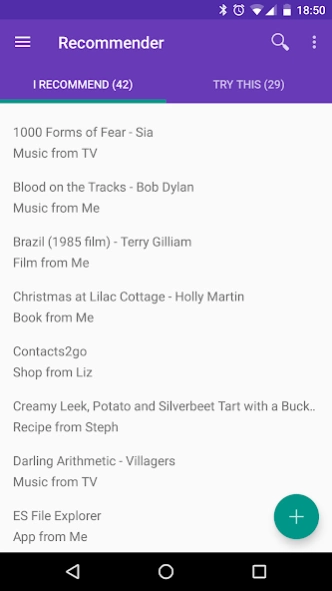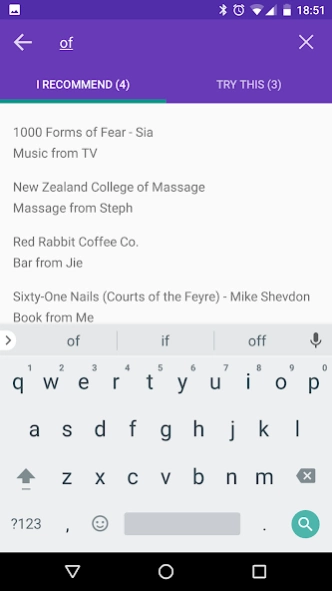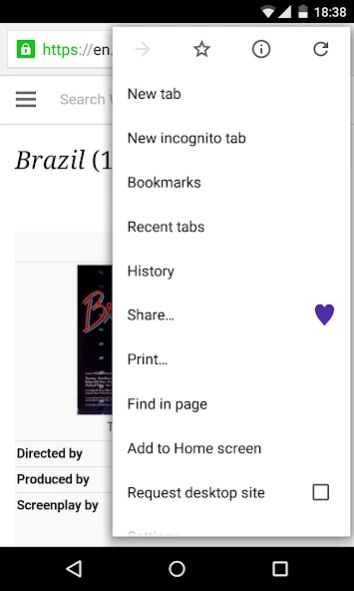Recommender
Free Version
Publisher Description
Recommender - Store, organize & share personal recommendations: music, films, books, apps, etc
Recommender is an application to store, organize and share personal recommendations: music, films, books, apps, web sites, restaurants – pretty much anything.
Its designed to be used in person where you want to pass on a recommendation to a friend. There is no web service, there is no need to register you details anywhere. This is not an anonymous crowd sourced opinion. Its intended for low volume but high value recommendations.
All data is stored on your device, it can be shared or backed up into a common textual interchange format (JSON), or can be backed up by Google Drive with your other applications.
You can share recommendations with anyone via email. Though it is a more straightforward process if the other person also has Recommender installed.
Also: Tap to Share
Any two NFC enabled devices can now "beam" recommendations directly from device to device using NFC. No email or server is involved.
SendRecommendation - Windows 10
You can now send recommendations directly from your Windows 10 laptop by using SendRecommendation from the Windows store
https://www.microsoft.com/en-nz/store/apps/sendrecommendation/9nblggh4w3rb
About Recommender
Recommender is a free app for Android published in the Chat & Instant Messaging list of apps, part of Communications.
The company that develops Recommender is Derek Wilson. The latest version released by its developer is 1.0.
To install Recommender on your Android device, just click the green Continue To App button above to start the installation process. The app is listed on our website since 2023-10-10 and was downloaded 4 times. We have already checked if the download link is safe, however for your own protection we recommend that you scan the downloaded app with your antivirus. Your antivirus may detect the Recommender as malware as malware if the download link to net.derekwilson.recommender is broken.
How to install Recommender on your Android device:
- Click on the Continue To App button on our website. This will redirect you to Google Play.
- Once the Recommender is shown in the Google Play listing of your Android device, you can start its download and installation. Tap on the Install button located below the search bar and to the right of the app icon.
- A pop-up window with the permissions required by Recommender will be shown. Click on Accept to continue the process.
- Recommender will be downloaded onto your device, displaying a progress. Once the download completes, the installation will start and you'll get a notification after the installation is finished.